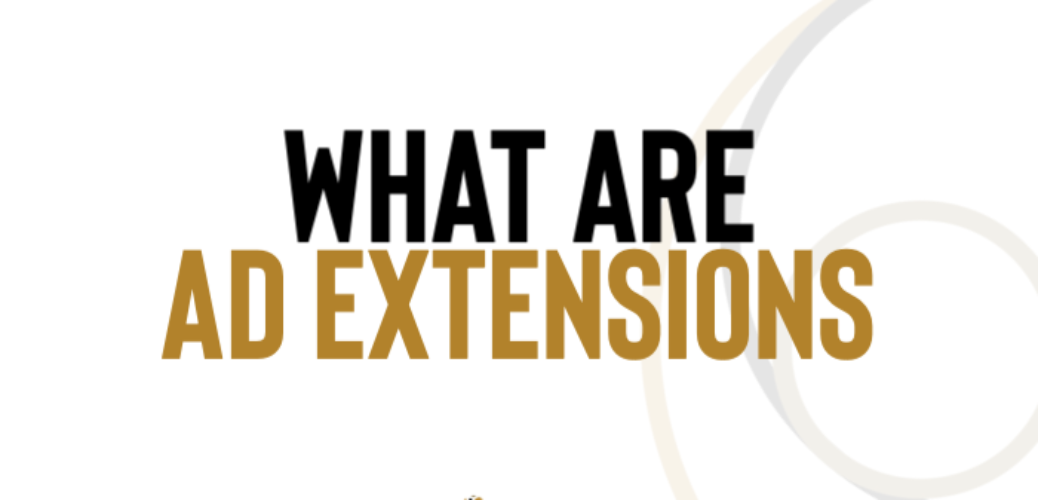What Are Ad Extensions?
How do you get your advertisement seen when someone does a Google search for something in your industry? How do you get your ad to stand out? What can you do to enhance your ad rank and placement so it doesn’t get lost in the ocean of competition? Google recommends using a component called ad extensions.
This article will review Google’s free, built-in features called ad extensions. It will go over what ad extensions are, the different kinds of ad extensions, and whether or not they are worth spending your time on when it comes to advertising your business with Google.
What Are Ad Extensions?
Ad extensions are features offered by Google that show additional business information to help increase your ad rank and click-through rate (CTR). The CTR is the ratio between the number of people who click on your link and the number of people viewing the page your link is presented on.
Ad extensions are additions to your ad like an address, phone number, rating, or links to your website or app. They improve the ad’s visibility by increasing its physical size and make it easier for users to find what they are searching for. An ad extension’s overall purpose is to increase clicks by attracting users to your ad, which ultimately increases your company’s value, improves your return on investment (ROI), and lowers your cost-per-click (CPC).
What Are the Different Kinds of Ad Extensions?
There are several different kinds of ad extensions offered by Google, some are manual, and some are automated. Google has found that the more information available to the user, the better the ads tend to perform. This means multiple extensions are better than just one.
Manual Ad Extensions
Manual ad extensions take a little more setup than automated extensions but are highly recommended because they are customizable and make reporting easy.
Call Extensions
Call ad extensions allow you to include a phone number with click-to-call capability on mobile devices. Desktop ads display a 10-digit number, while mobile devices display a phone/call icon. Google offers call conversion tracking for businesses to access their call extension data for analysis.

Message Extensions
These kinds of extensions will only appear on mobile devices with the capability of sending and receiving text messages. It offers users to send you a text with a single click of a button. Many people prefer text messaging over calling these days, so this ad extension is ideal. Message ad extensions can be applied at the account, campaign, ad group, or ad level.

Sitelink Extensions
Sitelink ad extensions are clickable links that connect to specific pages on your website directly related to the text of your ad. For example, free consultations, testimonials, or pricing pages.
Structured Snippet Extensions
Structured snippet ad extensions are distinguished by a colon and are used to highlight a specific aspect of your services or products. For example, a shoe company may have a structured snippet extension that lists the different types of shoes they sell. It would look something like this:
Styles: Athletic, Casual, Work, Boots…
Location Extensions
These extensions are displayed as clickable hyperlinks in the form of an address that is placed on their own separate line. On mobile devices, the link allows for one-click directions to your business. Location ad extensions also allow for a star rating to be attached to your ad.

Affiliate Location Extensions
Affiliate location extensions can be applied to your ad if you sell your products through retail chains. They help users find stores near them that sell your products when they are choosing what and where to buy.

Callout Extensions
Callout ad extensions are descriptive text lines that mention the benefits of your company and any special features, services, or products you want to highlight. You can create up to 20 callout extensions, and each one may have up to 25 characters. However, Google will only show the ones relevant to the user’s current search.
App Extensions
App ad extensions only appear on mobile devices and appear as a call-to-action (CTA) button either to the right of or below the ad text. Clicking the app extension will open the App Store or Google Play Store depending on the device and allow the user to download your company mobile app. App extensions will drive more app downloads and, at the very least, let people know that your app exists.
Price Extensions
Price ad extensions show the prices of specific products, services, and/or salaries you are offering. They are displayed as [up to] 8 squares, below your ad and will appear according to the subject of the user’s search.
Promotion Extensions
These ad extensions highlight your promotions, are displayed below your ad, and sometimes show up in bold copy. Promotion ad extensions are identified by a price tag icon and can have up to 2 lines of text pertaining to your special. Clicking the promotion extension will bring the consumer directly to the special offer on your website. Google Ads even offers a list of dates and special occasions to give you some inspiration for these extensions.

Automated Ad Extensions
Automated ad extensions are predicted by algorithms and are applied by Google to improve your ad’s performance. There are seven types of extensions that Google will sometimes automatically apply to your ad, and you’ll notice many of them are similar to those listed above. Below are the different types of automated ad extensions and how they differ from manual ad extensions.
Automated Call Extensions
These extensions are basically the same as manual call extensions but do not need any setup when you create your campaign. If one of your website goals is to get people to call you, Google Ads may automatically add an automated call extension so users can easily call your business.
Automated Message Extensions
This is the same concept as the call extensions in that Google Ads may add an automated message extension to your ad when your website’s goals include receiving text messages.
Dynamic Sitelink Extensions
Sitelink extensions can be automatically included with your ad to allow prospects to click on a deep link that will take them directly to the part of your website that is relevant to their Google search. They are called dynamic because they change depending on the subject of the user’s search.
Dynamic Structured Snippet Extensions
When your post-click landing page matches the user’s search, Google may automatically add a structured snippet ad extension to highlight the services or products you offer that are relevant. Again, “dynamic” because it changes.
Automated Location Extensions
Google may add a location extension automatically if your website includes specific location information such as an address or a map. This allows the search user to easily find your business.
Seller Rating Extensions
Seller rating ad extensions appear below text ads and show a 1-5 star scale rating with the total number of reviews that generated the average rating. Using data collected from reputable sources, Google will add this extension to ads to showcase a business’ high rating. Sometimes this extension will be accompanied by a title describing what the rating is pertaining to, for example, 4.7/5.0 stars (16) – fast delivery.

Dynamic Callout Extensions
When your post-click landing page contains information relevant to the user’s search, Google may automatically display ad text as a callout extension. An example of this could be when someone searches for “experienced auto technicians,” Google may automatically display callouts such as “30 years of experience,” “Book online,” and “Certified technicians.”

Are Ad Extensions Worth Spending Time On?
The answer is a resounding yes! According to Google, correctly implementing a new ad extension could result in a 10-15% CTR uplift. Sitelink ad extensions alone can give advertisers up to 8% CTR uplift.
Ad extensions are available at no additional cost, so they don’t increase your ad budget. Since they enhance your ad for free, you’re saving money elsewhere on other advertising tactics. They require minimal setup, which also saves you money on labor hours. Ad extensions give potential customers more information about your business and allow them to take action directly from the search results.
Usability and convenience raise the value of your company’s website by leaving a good impression on the consumer after a smooth online experience. Extensions provide direct links to your site, location, or phone number and increase your ad’s size to enhance its visibility. It is often an immediate and highly impactful way to improve your CTR and ROI and lower your costs.
 |
About Lisa | Spherical Strategies Content Creator & CopywriterLisa works with Spherical Strategies as a content creator and copywriter. She brings a deep understanding of human motivation to her mastery of writing by utilizing her education in market psychology. She has worked over the past several years as a private contractor, providing industry-specific content and editing for companies of all sizes. Outside of her work as a content creator, Lisa is passionate about caring for her young son and is only slightly obsessed with gardening. |